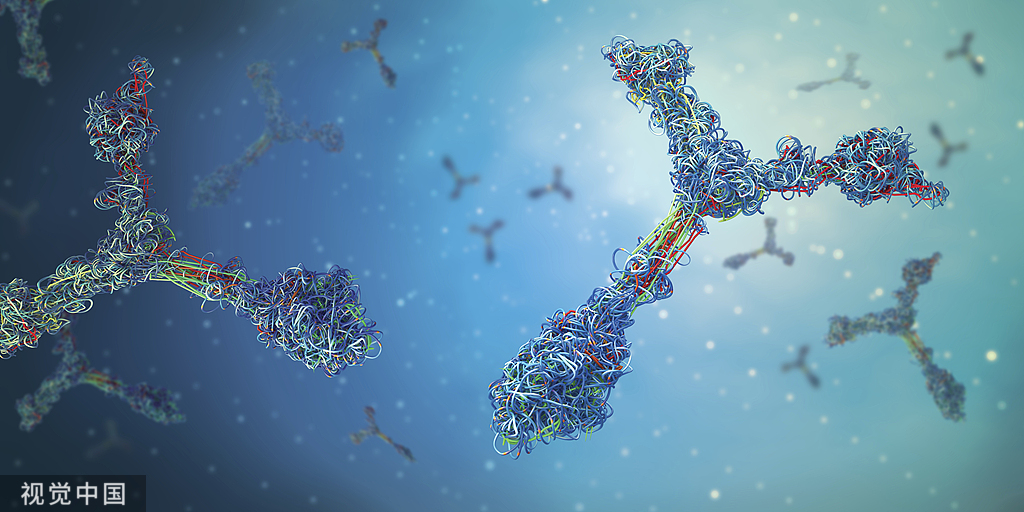Date: 2024-12-09
hits: 4522
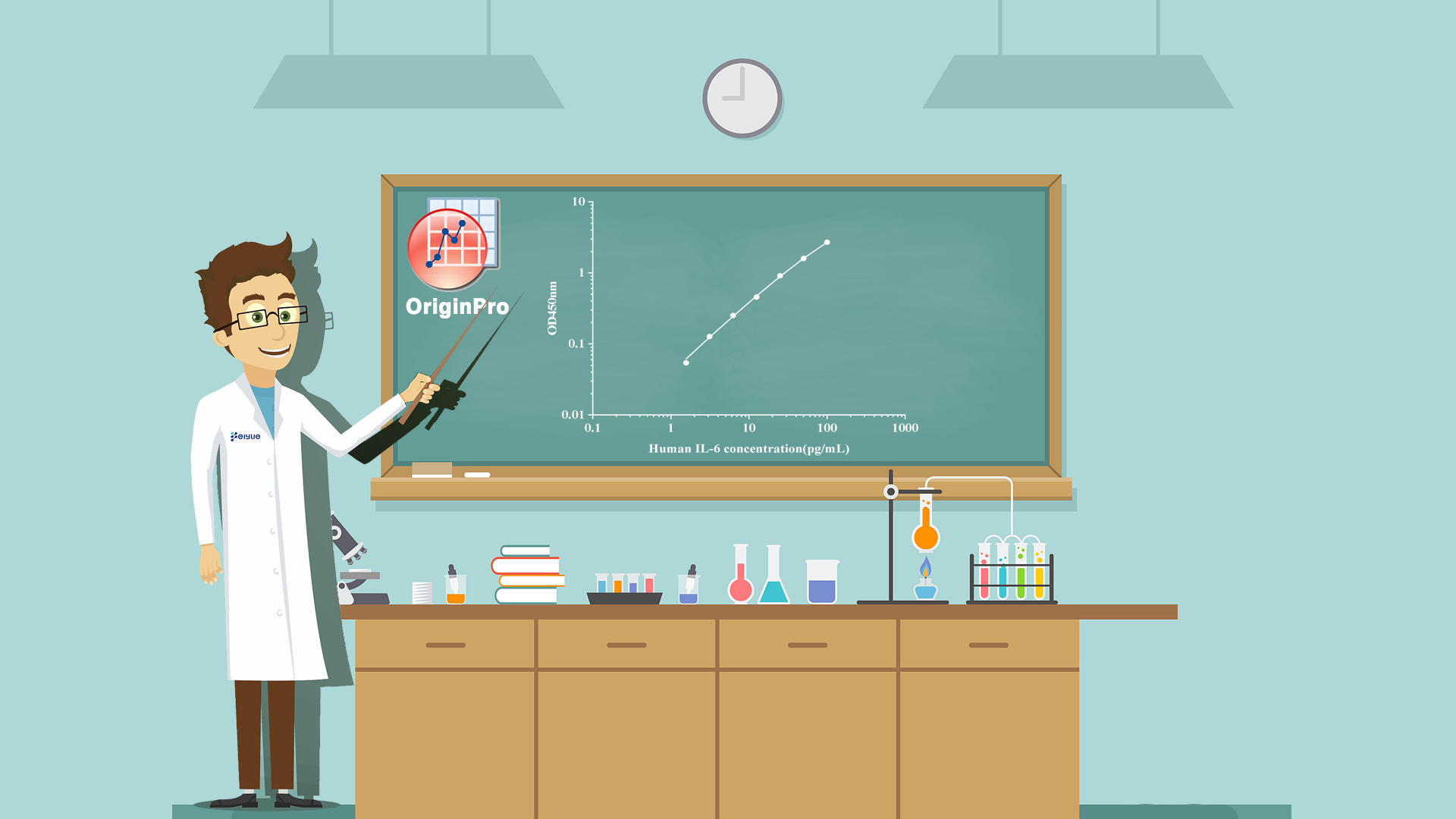
ELISA (Enzyme-Linked Immunosorbent Assay) is an important biological detection technology characterized by high sensitivity and strong specificity. It can be used to detect various substances such as proteins, hormones, and pathogens, and is widely applied in many fields, including medical diagnostics and biological research.
Origin is a software used for scientific plotting and data analysis, capable of handling experimental data and creating high-quality graphs. It is widely used in important scientific research fields such as mathematics, physics, chemistry, and biology (to obtain Origin software resources, log in to https://www.originlab.com/).
The following will introduce in detail how to use Origin software to draw ELISA standard curves and calculate sample detection concentrations.
For example, Use the Human IL-6 ELISA Kit to detect the IL-6 concentration in human serum samples. The experiment has obtained the standard curve and the sample OD values, and now it is necessary to obtain the corresponding sample concentrations.
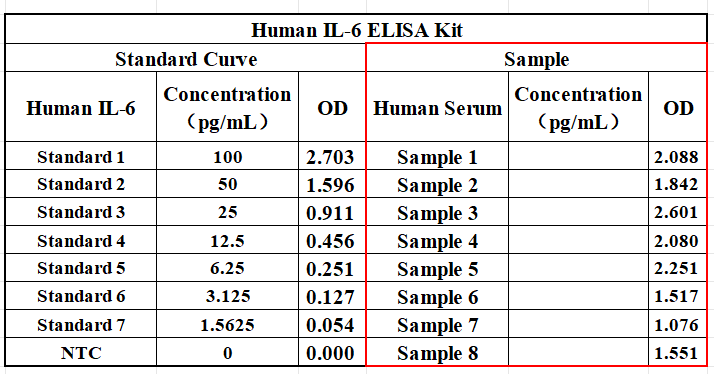
Step1:Input Standard Curve Data
1) Copy the standard curve data into the Origin Worksheet. Generally, the X-axis represents the standard curve concentrations, and the Y-axis represents the standard curve OD values.
2)Then, refer to the image below, select all the data, and click in sequence:
Analysis→Fitting→Nonlinear Curve Fit→Open Dialog
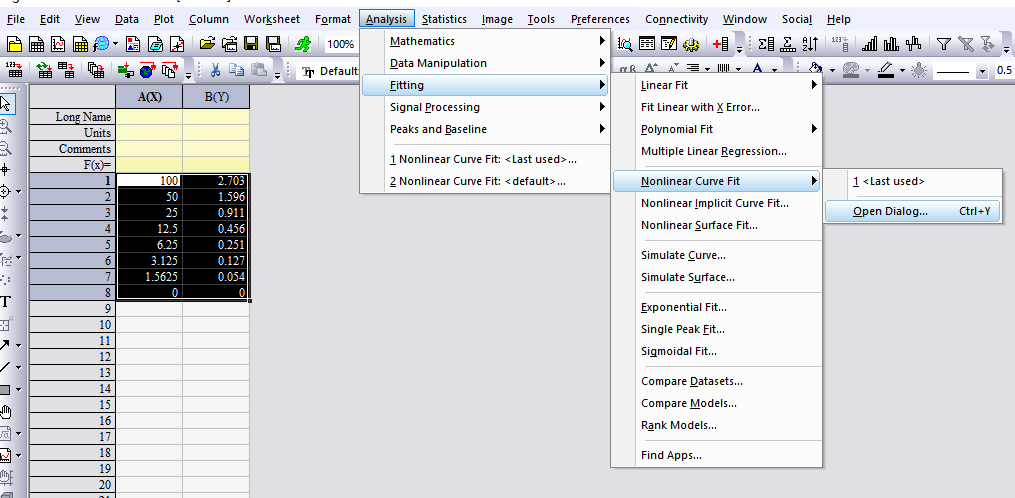
Step 2: Select the Fitting Function Model
1) Refer to the image below and click in sequence:
Settings→Function Selection→Category(Growth/sigmoidal)→Function(Logistic)
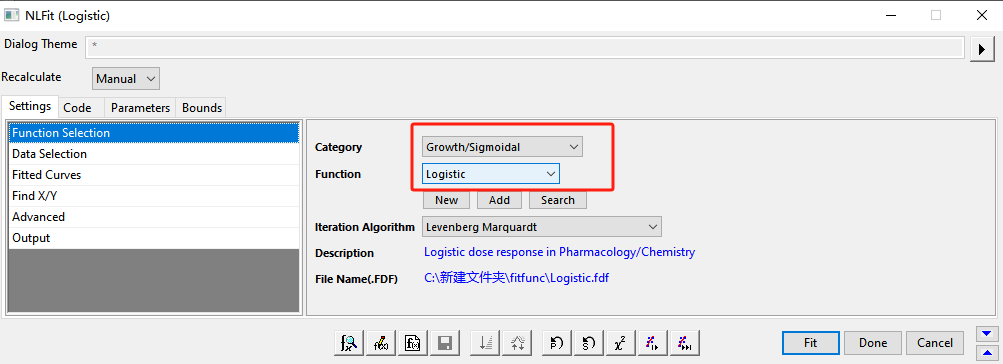
2) Click in sequence:
Find X/Y → Find X from Y → Fit → Fitting
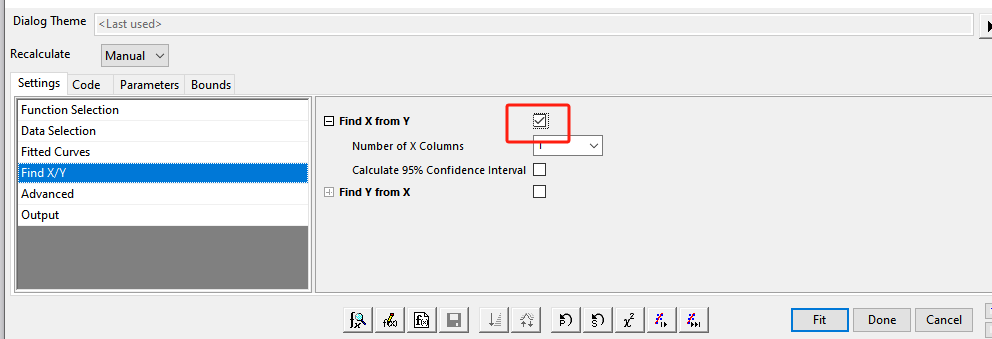
Step 3: Polish the Standard Curve and Calculate Sample Concentrations
After completing the fitting in the previous step, three pages will be generated: FitNL1, FitNLCurve1, and FitNLFindXFromY1.
1)Click on FitNL1 to enter the following page, then double-click on the standard curve image to modify various details of the standard curve according to your needs.
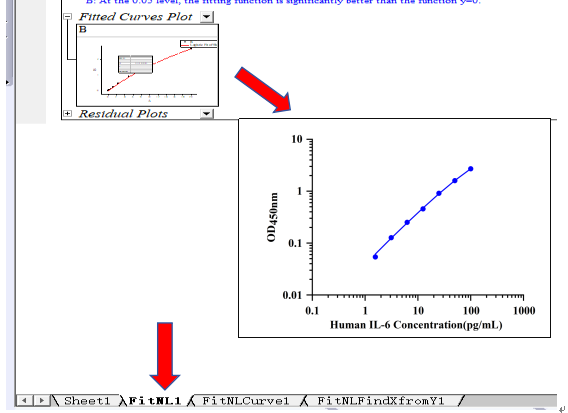
2)Click on FitNLFindXFromY1 to enter the following page. Copy the sample OD values into the first column, and the software will automatically calculate the corresponding sample concentrations in the second column.
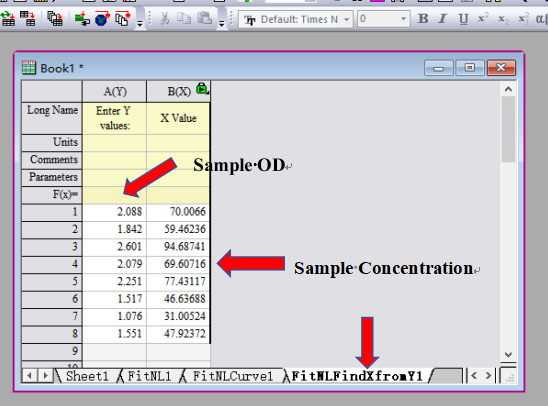
If the sample OD values exceed the OD value of Standard 1, the samples need to be diluted and tested again to obtain more accurate results.